Freenom is a domain registrar that provides unlimited free domains
that last for one year. The only limit is that you can only get domains
ending in .tk, .ml, .ga, .cf, or .gq.
In this post, I’ll show you how to register a domain at Freenom step-by-step. Then I’ll show you how to replace Freenom’s default nameservers (which are pretty bad) with Cloudflare’s to have better control of your domains.
Register domain at Freenom:
Step 1: Go to https://www.freenom.com and get yourself an account.
Step 2: Go to the homepage. Type the domain you would like to register in the Find a new FREE domain field. Then click Check Availability.
Step 3: If the domain name is available click Get it now! and then click Checkout.
Step 4: Set the period to 12 months. Then click Continue.
Step 5: Check I have read and agree to the Terms & Conditions. Then click Complete Order.
Step 6: You’ve successfully registered your free domains. But we’re not done yet. Let’s move to the Cloudflare part.
Add your domains to Cloudflare:
Step 1: Go to https://www.cloudflare.com and get yourself an account.
Step 2: Click Add a site in Account Dashboard.
Step 3: Type in your domain and click Add site.
Step 4: Select plan Free and click Confirm plan.
Step 5: Cloudflare will scan for existing DNS records. Wait until it finishes, and click Continue.
Step 6: Cloudflare will give you two nameservers that you need to set in Freenom.
Step 7: Go back to Freenom. Click Services > My Domains. You should see all domains you’ve registered. Click Manage Domain on the domain that you’re configuring.
Step 8: Click Management Tools > Nameservers > Use custom nameservers (enter below). Now enter the nameservers provided by Cloudflare, and click Change Nameservers.
Step 9: Go back to Cloudflare, click Done, check nameservers. It will take a while, so please be patient.
Step 10: Enjoy your free domain!
Final Thoughts
These domains are not suitable for professional usage, but if you can’t afford to buy a domain or just want to find one to test your project, Freenom + Cloudflare is a perfect choice. Personally, I use it for a lot of my projects.
I hope this post is useful . know more about marketing click here.
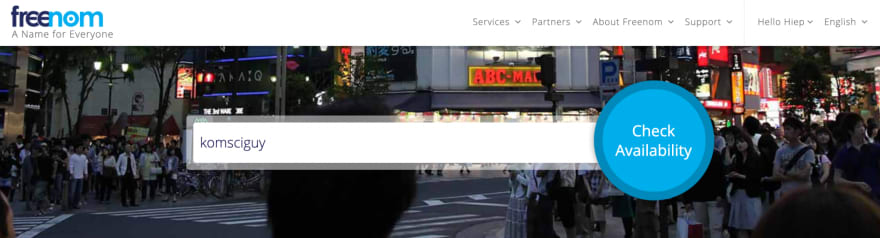




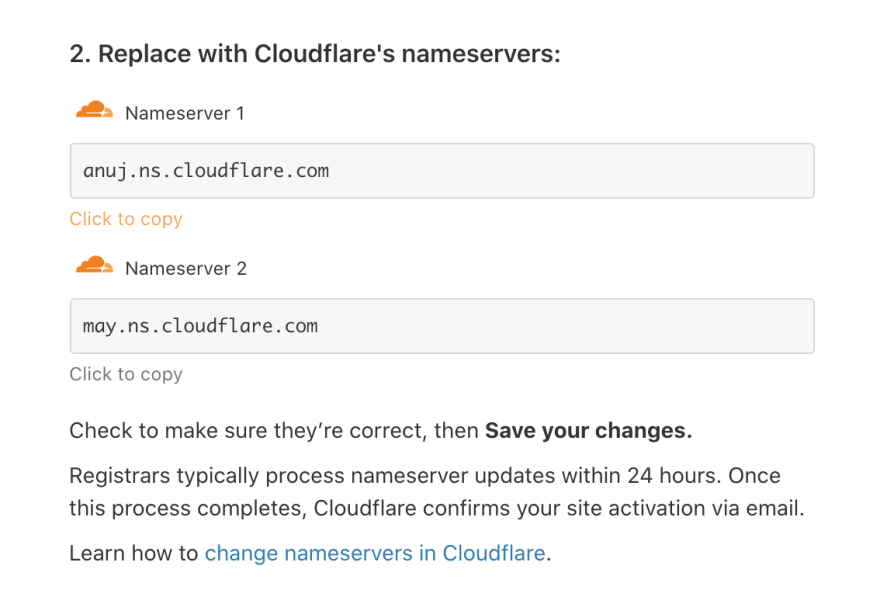
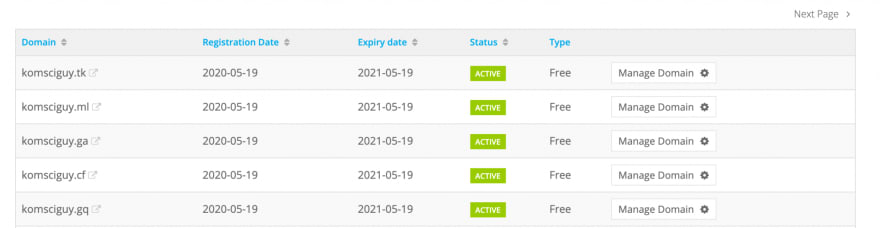
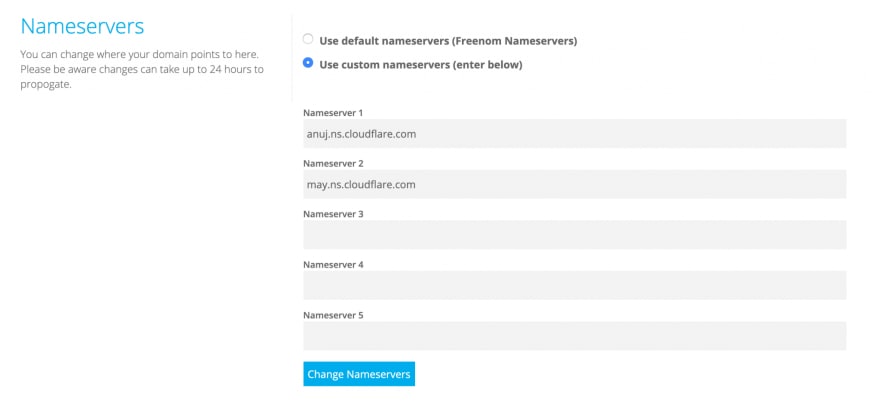
Comments
Post a Comment